Answer option SMS : interact with your customers SMS
Manage responses in real time and store them in your user account. Export responses from the graphical interface or via URL notification at no extra cost,
for you or your users.
THE TRUST OF YOUR FAVORITE COMPANIES

The answer SMS by smsmode©
Receive answers from your customers
The Reply option SMS lets the recipients of your campaigns reply directly to the SMS received via the short number used in the header. This gives you the freedom to interact with your customers at SMS in a fully automatic way.


No extra cost
The Answer option SMS is at no extra cost to you (cost of sending a SMS Pro). It is also free of charge for the recipient (cost of sending a SMS without surcharge, depending on package and operator conditions).
Storage and export possible
Responses received are stored and viewed online from your customer account for easy management. You can export them from the customer area via an Excel or CSV file, or redirect them to your servers via a URL notification for automated processing.

Restrictions:
- Option only available for SMS Pro.
- Do not use a personalized transmitter.
- Service only available in mainland France.
How to manage the answers SMS on your customer area?
Viewing responses
You can view all the SMS replies you have received in your customer area via the "Replies" submenu in the "Messages" section. (1).
Exporting answers (2) (as a CSV file) by clicking on the "Export" button in the top left-hand corner. (3).
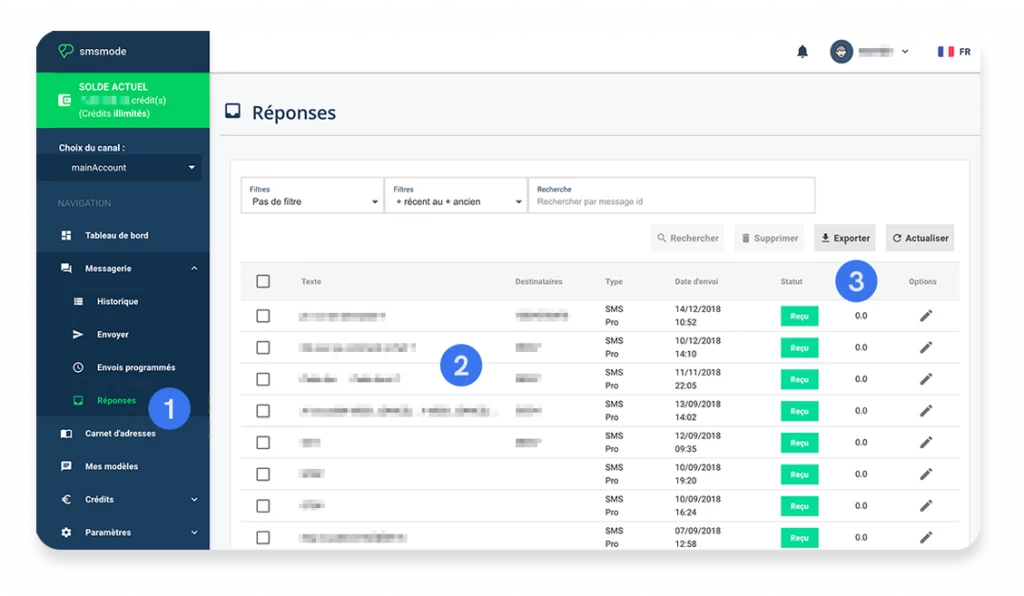
Exporting responses
A popup appears in which you enter the start and end dates. (4). You must also select "Responses received" as the filter to obtain an export of responses only.
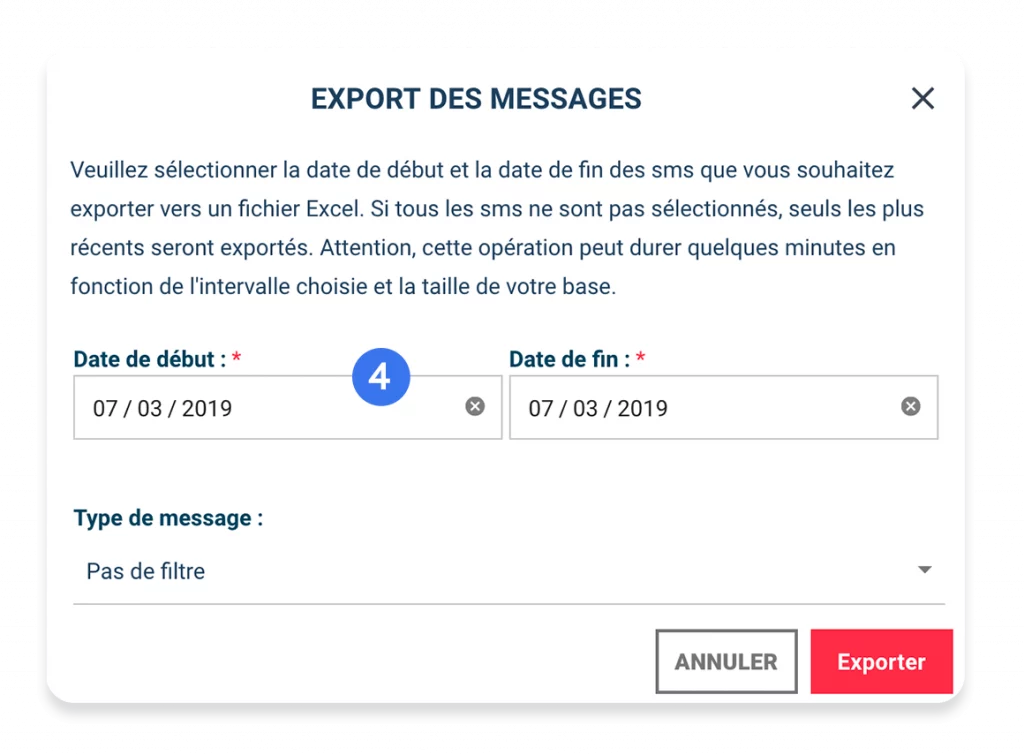
Answer details SMS
Click on the name of the answer SMS (2)
(first screen), you can access the
answer details (5) including :
- a reference to the response SMS,
- the content of the response text received,
- the telephone number of the response sender,
- the reference of the original SMS ,
- the date and time of reception.
Etc.
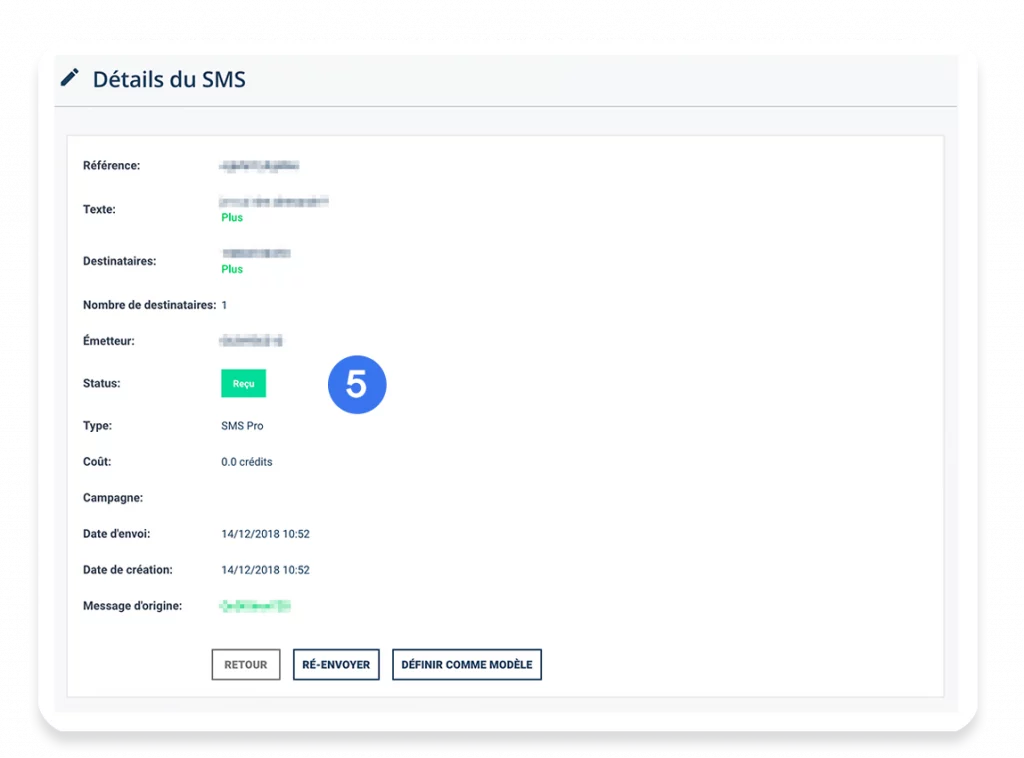
URL notification of responses
If you would like to receive URL notifications when a SMS response is received on your customer account, you can set the URL of your choice in the "Receive SMS (MO)" field. (7) in the "Settings" section and the "Developers" sub-section (6).
A query will then be sent automatically to this URL.
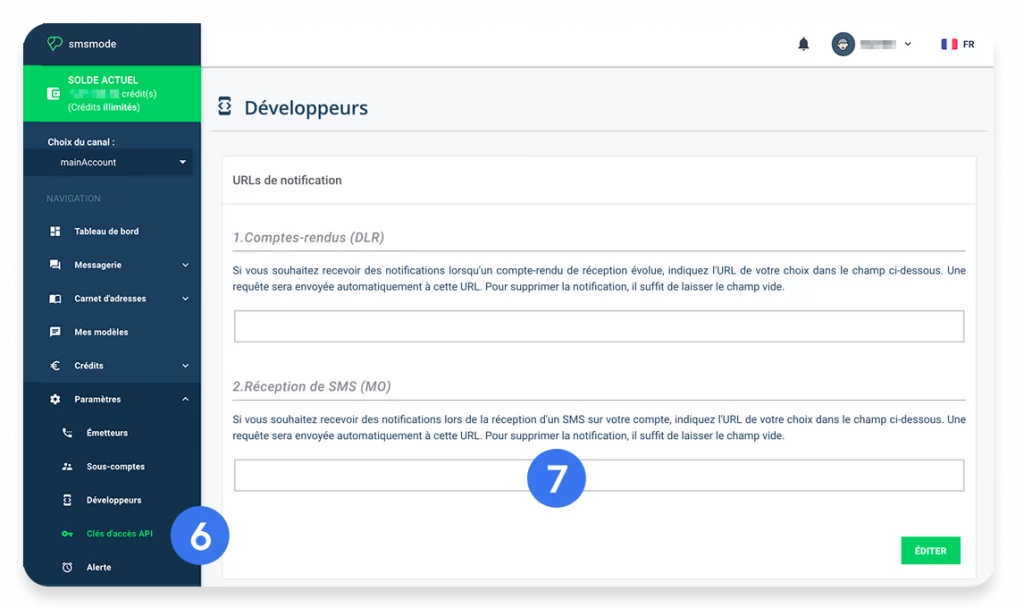
Create your free account
Try out our SMS platform and benefit from 20 free test credits, with no obligation.