STOP SMS: mobile marketing legislation
You are obliged, when carrying out any SMS marketingcampaign, you are required to offer a simple, clear and free way of opting out of receiving further solicitations. This legal obligation, required by the CNIL (French Data Protection Authority), applies to all commercial or advertising SMS campaignsthe presence in your messages of a means of unsubscribing or a "STOP SMS" message.
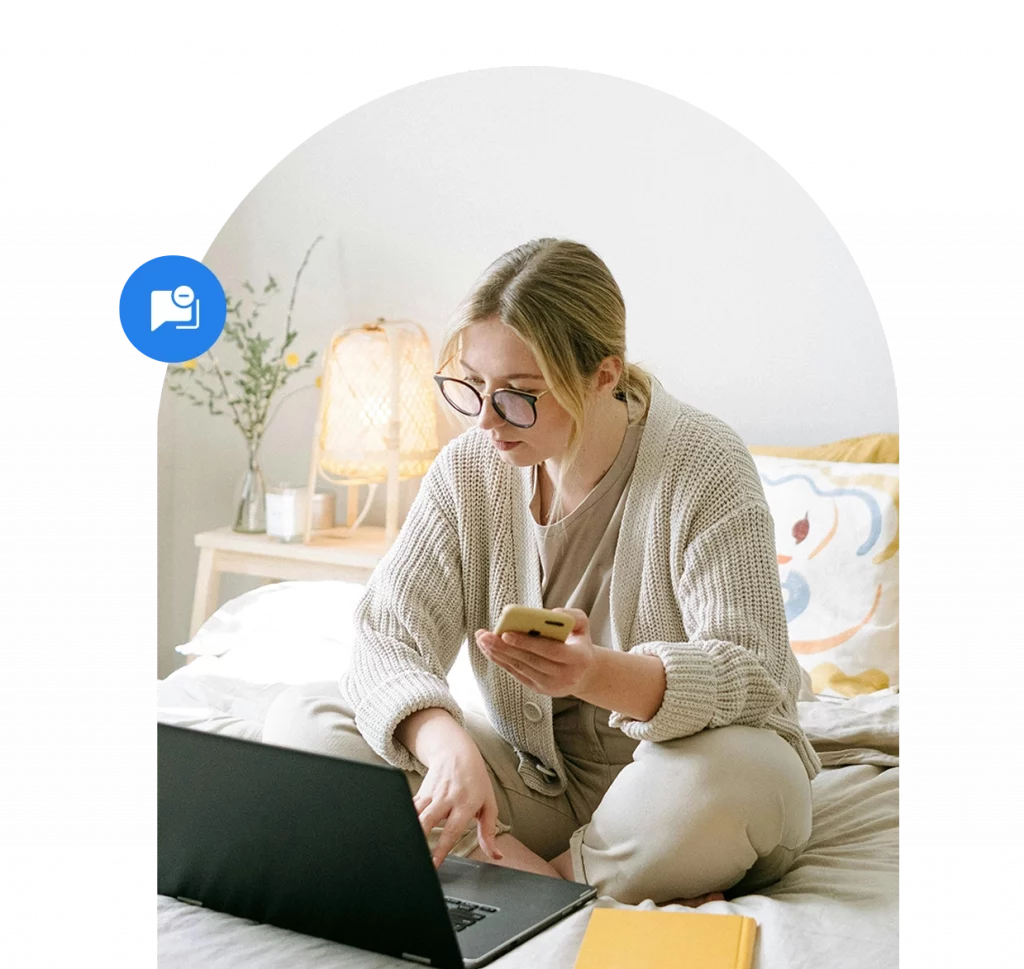
- Attention
If the unsubscribe procedure is not clearly communicated to your recipient, you run the risk of a fine of up to €20,000 in the event of a complaint. On the other hand, if you only send informative SMS , you are not obliged to include this information in your message.
Be sure to use this statement and remain in good standing with the obligations of the CNIL!
What form does STOP SMS take?
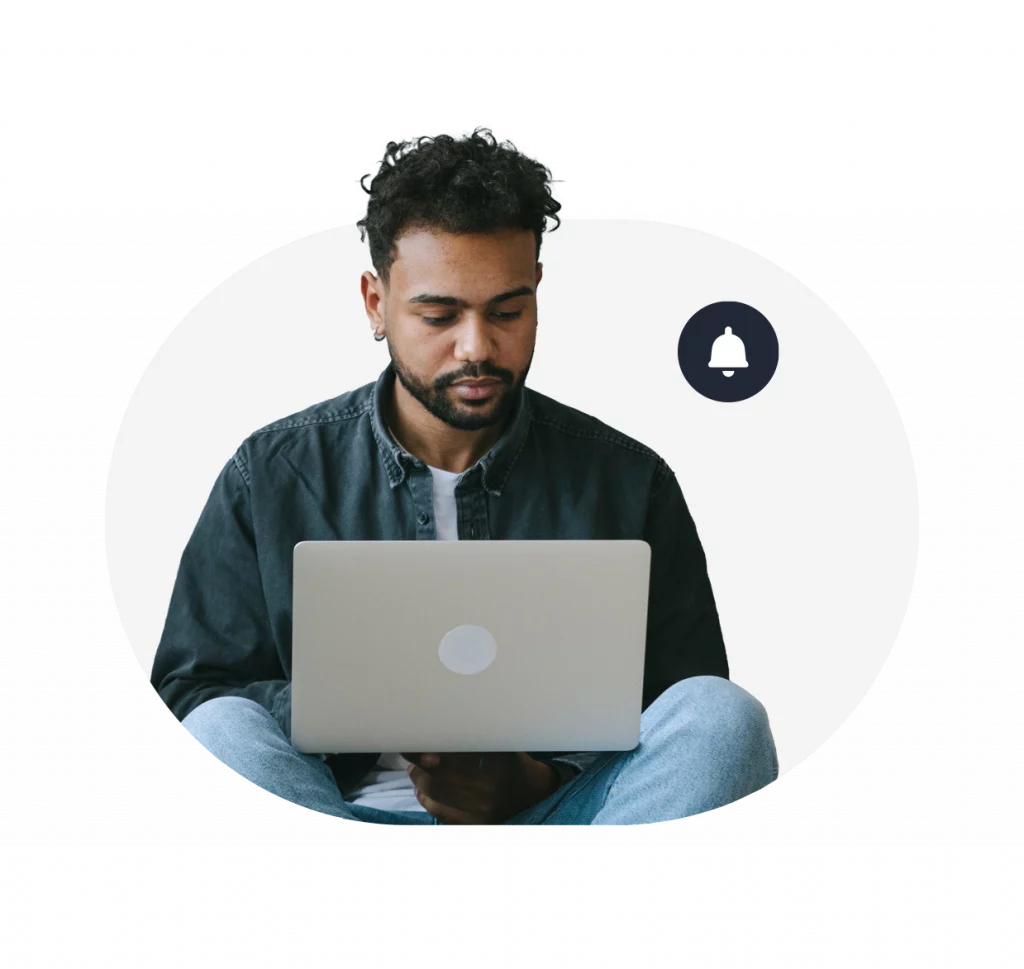
- For messages sent to French numbers, "STOP SMS" takes the form of the text "STOP" followed by the shortcode (short number - e.g. 36034, which can also be changed arbitrarily) automatically placed at the end of the message (for a total of 10 characters).
- In the case of mailings to international numbers, the unsubscribe field is automatically replaced by "sms.eu" (since shortcodes are not taken into account abroad), i.e. a total of 9 characters.
- To know more
Our SMS sending services automatically manage the correct wording for each of the numbers you send.
How does "STOP SMS" work?
- The words "STOP 36034" or "sms.eu" are automatically inserted at the end of the message sent, even if you use a customized sender.
- The recipient simply sends "STOP" to the number "36034" or fills in the form on the "sms.eu" page to unsubscribe.
- The unsubscription is automatically taken into account and a confirmation of unsubscription is automatically sent to your recipient by SMS
- The unregistered mobile number is visible in your customer area in the "blacklist" section.

- To know more
Sending an SMS to confirm unsubscription is compulsory, and a credit will be automatically debited from your account each time you unsubscribe.
Managing the "STOP SMS" on your account
By integrating the automatic "STOP SMS" function into your customer area, you are fully compliant with current legislation.
- To know more
If you only run informative campaigns, please contact our team (e-mail:smsmode or 04 91 05 64 63), so that we can set your account to "notification". You will then be able to activate or deactivate the "STOP SMS" message at any time.
STEP 1
- When you write a new message, the text "STOP SMS" adapted to the type of SMS is automatically inserted at the end of your message. The preview on the right is proof of this.
- The option of unchecking the box that removes the "STOP SMS" (1) from your message when creating a new mailing is only available for 'Notification' type accounts (by default, all accounts on our platform are set to 'marketing' type. See "STEP 2" to have your account set to 'Notification' type).
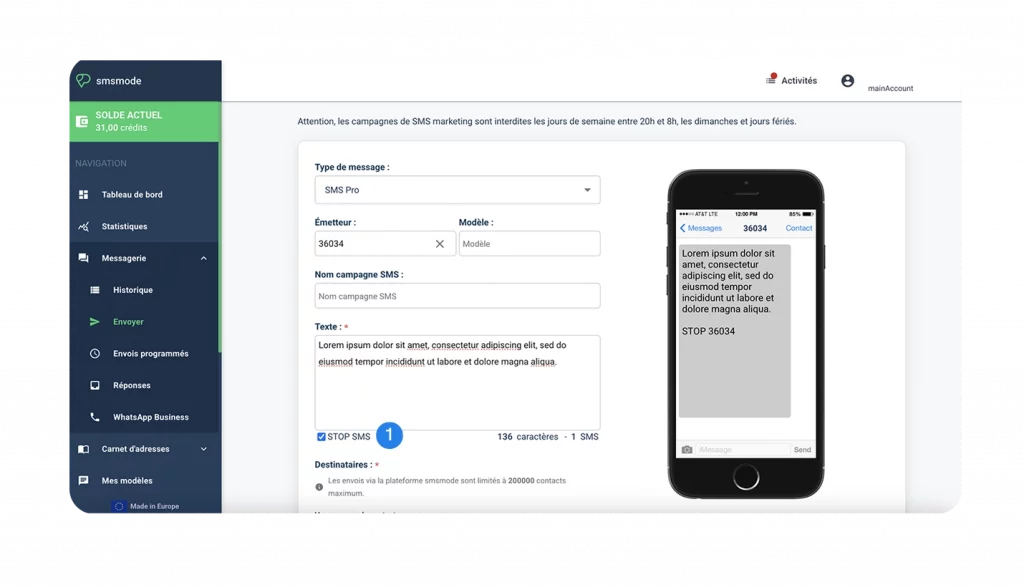
STEP 2
- For "Notification" accounts only, you can permanently disable this feature by going to the "Settings" tab and selecting the "Alerts" sub-heading (2).
- You can then uncheck box (3) to disable automatic insertion of the STOP SMS at the end of the message.
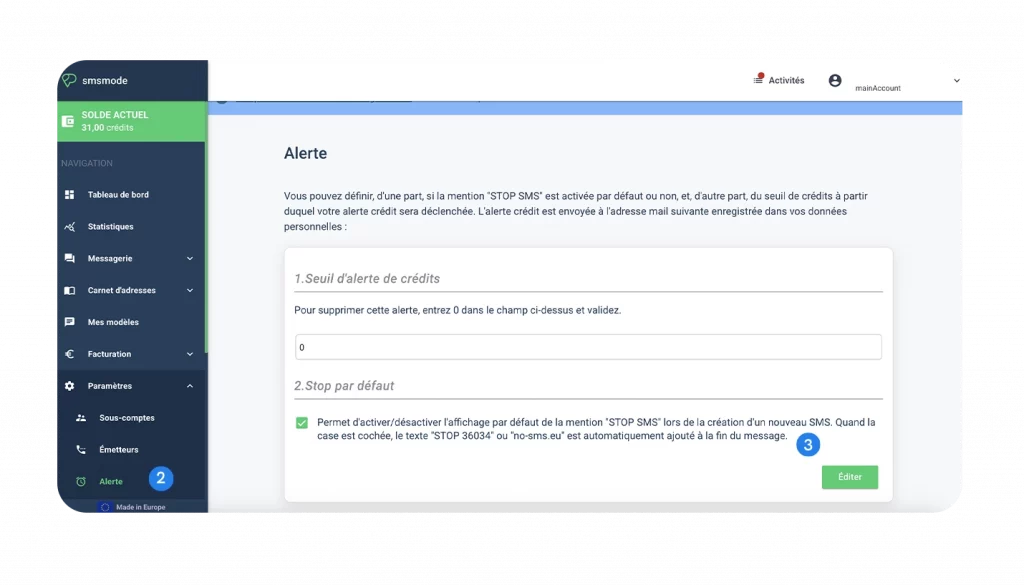
Create your free account
Try out our SMS platform and benefit from 20 free test credits, with no obligation.