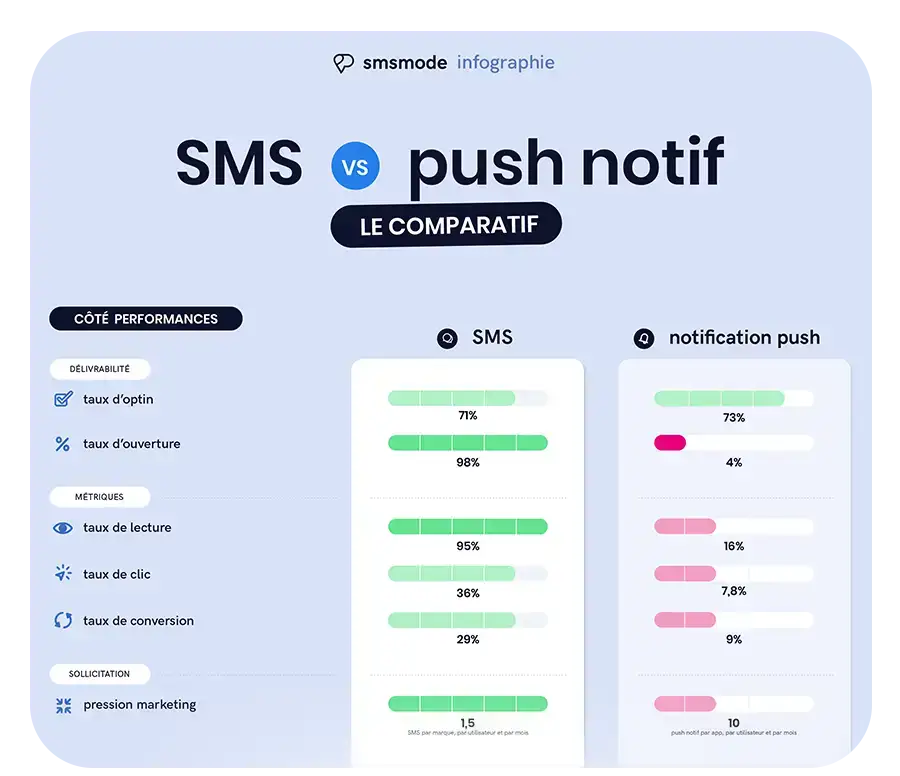Share :
Introduction
82.8% of people under 60 have a smartphone (Insee), and we spend an average of 3.6 hours a day using mobile applications. So, to reach your customers at the right time and in the right place, you can't do without the two most important mobile information channels: SMS and push notification.
But what type of message is best suited to your business? What messaging should be used for different purposes? On what data should you base your decision?
The following guide is here to help you compare push notifications to SMS and understand which best meets your business challenges and your customers' needs. Whether it's to get a message across quickly, boost engagement, sales or loyalty; explore the distinctions between SMS and push notifications, their respective strengths, KPIs, and use cases to choose the right communication channel for your business.
SMS and Push notifications. What's the difference?
There are important distinctions between these two channels, and they can have an impact on the effectiveness of your messaging strategy.
SMS (Short Message Service) lets you send text messages of up to 160 characters to your customers (longer messages can be sent, but several SMS are then counted). They appear in the device's native messaging application, unlike push notifications, which by their very nature require the installation of an application. What's more, SMS notifications can be sent to any cell phone.
Push notifications, on the other hand, are brief alerts triggered by an application that the customer has already downloaded. The user's phone must therefore be a smartphone. It's not necessarily necessary for the application to be active for the alert to appear, in the form of banners, alerts or pop-ups.
Benefits comparison: SMS vs. push notification
Opt-in
On both channels, it is necessary for users to have opted-in to receive messages. Until recently, it was still possible to start sending push notifications without recipients having to provide explicit written consent, but on IOS and Android from Android 13 onwards, consent is now mandatory.
In the case of SMS notifications, explicit consent generally implies that customers give their consent by providing their telephone number or by subscribing to a mailing list.
However, in terms of subscription rates, SMS and push notification are not the same! Subscription rates for push notifications vary from 0.5% to 15%, depending on the device and industry, while those for SMS approach 70%. (source: Mobile Services)
Visibility & Commitment
In a classic configuration, the SMS is visible on a locked screen and triggers a ringtone or vibration when received. This ensures maximum visibility. On receiving an SMS, users can read, click on a link or reply.
Push notifications can appear as a banner, on the lock screen or on unlocking. They can appear in a list, individually, or stacked with other notifications. Their display depends on your users' preferences. This means you have very little control over visibility, and it's easy to miss a push notification that's only visible for a few seconds.
In terms of engagement, push notifications still have some advantages over SMS. It can include action buttons, deep links and allows users to perform actions directly within the application. All without changing environment, for a seamless experience.
Memorization
Push notifications can easily be ignored or deleted without being read, whereas SMS are often opened and read immediately upon receipt (90% are read within 4 minutes). For important or urgent messages, SMS is therefore preferable.
User experience
SMS are familiar to most cell phone users. They are integrated into every phone's standard messaging application. On the other hand, recipients have less control over their preferences regarding your communications, and usually only have the option of subscribing or unsubscribing.
With push notifications, the user is king. They have a great deal of control over the type of notification they receive, how they receive them, and how the messages appear on their device.
Personalization
In both cases, companies can segment the user base to send targeted, personalized messages based on user preferences, behaviors or demographics. This makes it possible to deliver relevant, tailored messages, which in turn improves engagement.
When it comes to personalizing the messages themselves, SMS can include variables such as $name, $first name, $mail, $product... The text and potential links in the message can therefore be personalized according to these variables. SMS 's sender can also be personalized .
Push notifications, meanwhile, offer a more visual and interactive way of engaging with users. They can include rich media, such as images or videos, and can be personalized with brand elements to create an immersive experience.
Scope and accessibility
Notifications via SMS have a much wider reach than push notifications, as they can be received on any cell phone. If you want to target a wide audience, or customers who may not have installed your application, SMS is the ideal channel.
Push notifications, on the other hand, are limited to users who have installed the application and opted to receive notifications. Although push notifications offer a more targeted approach, they may not reach as many users as notifications via SMS.
It's also worth noting that SMS don't require an internet connection to be received, unlike push notifications, which do. This means that SMS can be used even with limited or unavailable internet connectivity, making it a more reliable option for reaching recipients in all situations.
Compatibility
SMS is compatible with all cell phones, from smartphones to basic laptops. Unlike push notifications, which often require specific applications or operating systems, SMS can reach a wider audience and ensure that all recipients can receive them.

Push notification vs. SMS : The KPIs match-up
Open rate
SMS
98%
Push notification
7,8%
On this indicator, the figures speak for themselves. And since 90% of SMS are read within the first three minutes of being sent, you're almost certain to attract customers' attention to your message this way.
Please note, however, that it is possible to view and/or read a push notification without opening it, which inevitably has an impact on the rate. Moreover, opening the notification opens the application, even if the action was not desired by the user, which may give a reason for not wanting to open the notification.
Click-through rate
SMS
Push notification
7,8%
(4.9% on iOS and 10.7% on Android)
As you've probably guessed, for notification purposes, click-through rate and open rate are the same thing, since clicking leads to opening. However, click-through rate, like conversion rate (29%), is a KPI where SMS comes out on top.
Delivery time
SMS
< 4 secondes
Push notification
instant
The delivery time of SMS depends on the channel used, the traffic at the time of sending and your recipient's operator.
As push notifications pass through the Internet data stream, the delay should be counted in milliseconds. Be careful, however, as Apple's push notification service (APNS) does not provide information on the delivery of your notification. Unlike your SMS service provider, who can tell you exactly which messages have been delivered.
Use cases for these two channels
It's the #1 decision factor for companies. Push and SMS notifications are not necessarily mutually exclusive, depending on the type of message and objective, the profile and preferences of the target audience, and the budget and resources available.
Push notifications
- Promotion of flash sales and special in-app offers
- Cart abandonment
- Messages based on user behavior
- Geolocation-based notifications
- Product updates
- New functions
- Requests for comments
- Retaining users on your application
- News, sports scores, etc.
Visit SMS
- Urgent and important notifications (collection, invoicing, etc.)
- Cart abandonment reminder (relaunch)
- Appointment confirmations and reminders (medical, administrative appointments, reception professions)
- Authentication and verification codes (OTP)*
- Travel alerts (flight changes, cancellations, documents, etc.)
- Delivery updates
- Confirmation messages (purchase, delivery)
- Fraud alerts
- Marketing messages
- Reservation confirmations
* One Time Password. For security reasons, SMS is preferred for connections, transactions and sensitive information. Indeed, SMS ensures a deliverability rate of over 95%. Sending one-time passwords is more secure via SMS than via push notification.
Best practices for using each channel
Push Notifications
- Avoid spam and excessive messaging (customers bothered by notifications may uninstall your application).
- Added value in every notification
- Segment users for optimal personalization
SMS
- Respect the appropriate dispatch times
- Keep messages short and clear
- Include clear instructions for calls to action

Conclusion
SMS notifications and push notifications are both valuable tools for companies to reach their customers on mobile devices. While SMS notifications offer wider reach and immediate engagement, push notifications offer more interactive and personalized experiences within an app.
By understanding the differences between these communication channels, and taking into account your company's specific needs, you can now choose the right channel to effectively engage your customers and drive your business forward.
Whether you opt for SMS notifications, push notifications or a combination of both, maintaining a customer-centric approach and delivering relevant messages will be the key to success on mobile. It's up to you! 😉
Try out our SMS platform and benefit from 20 free test credits, with no obligation.